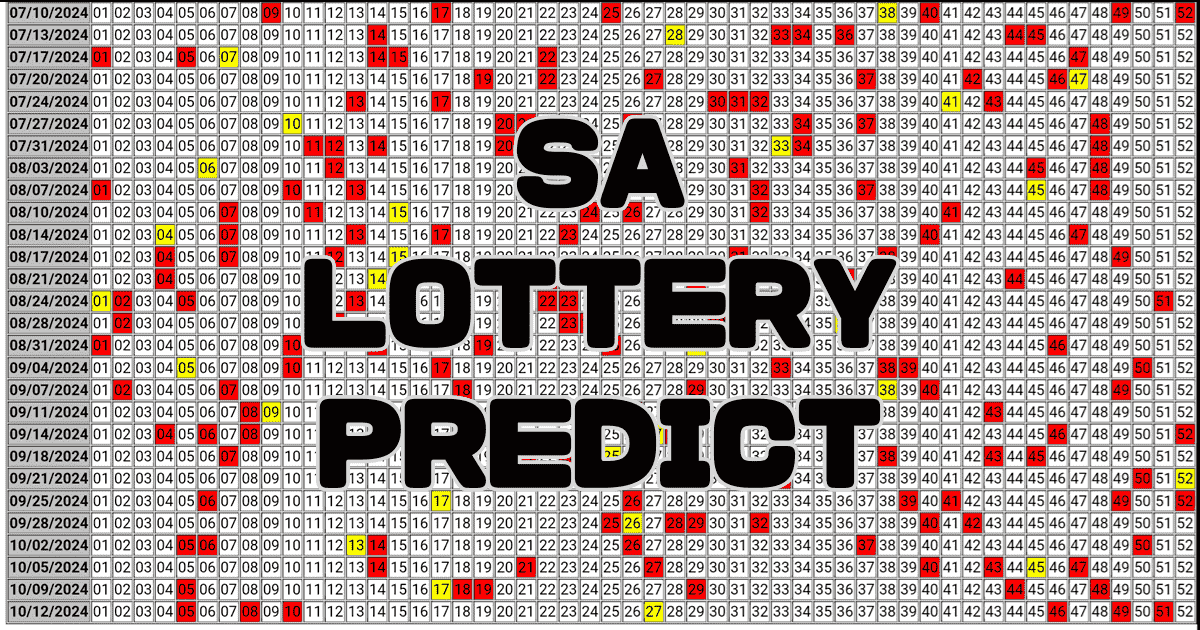* Updated: Wednesday and Saturday (SAST)
* Due to the time difference, I am sleeping during the draw time in South Africa, so the data is updated after 8:00 Japan Standard Time (JST). SAST (South Africa Standard Time) = JST-7.
About South Africa LOTTO PLUS 2 table for AI
This is a web tool that creates tables for predicting South Africa LOTTO PLUS 2 using image generation AI. Various elements can be selected and images can also be downloaded.
This tool was created with the purpose of loading it into an image generation AI, but you can also download screenshots of the table, so you can edit the table using paint software or print it out for use.
* This page uses JavaScript, so it will not function properly if JavaScript is disabled in your browser settings. JavaScript is generally enabled by default in major browsers, so there is no particular problem.
However, JavaScript may be restricted on computers used in companies or educational institutions, so it may not function properly on company or university computers.
If you want to make predictions by looking at the table, please use the regular table. On smartphones, the table on this page cannot be enlarged or reduced due to the horizontal scroll bar, making it difficult to use.
For a regular table, I recommend a table of the past 100 times.
Last Updated: 2026-02-11 (Wednesday)
Latest Draw Results:02、08、34、38、57、58(25)
【Status】Number of draws:Last50、Draw Date:No、Numbers in cells:No
Red : Main number / Yellow : BONUS BALL number
| © 610666.xyz | |||||||||||||||||||||||||||||||||||||||||||||||||||||||||
Save image
Pressing the "Screenshot" button will take a screenshot of only the table portion and save the image in png format. The horizontal scroll bar displayed on smartphones will be ignored. Please note that the text information at the top, such as Last Updated and Status, will not be screenshotted.
Also, if you press the "Screenshot (9:16)" button, the image will be saved in png format with the aspect ratio "9:16" and cropped starting from the bottom.
Although it depends on your environment, if you set the number of draws to target to "Last 50" and take a screenshot with an aspect ratio of "9:16", there will be a margin at the bottom because the vertical length is not enough.
If you set the display of the draw date to Yes, the width will increase and the ratio will change, so even in the Last 100, less of the data will be cut off.
If you want to save it as a "Screenshot (9:16)", try various things. The rendering width may vary slightly depending on the browser.
* If the "© 610666.xyz" part at the bottom causes problems when loading it into the AI, you can delete it using paint software or similar.
When posting on blogs or social media, please leave the copyright information intact.
By the way, images created with the screenshot button do not contain EXIF metadata.
* The library that saves images is called from Cloudflare's CDN, so the screenshot button will not work in countries with strict internet censorship that block CDNs, corporate networks or educational institutions with strict security policies, or some internet providers (ISPs) that block scripts via CDNs to block ads or prevent tracking.
Prompt example
Analyze the vertical, horizontal, and diagonal color patterns in this image, and tell us in text which cells in the bottom row (58 cells) are likely to be red (6 cells) and yellow (1 cell), using cell numbers from 1 to 58.
(The above prompt is an example of what you would enter after uploading an image of a table downloaded with the default settings to Microsoft Copilot.)
* Initially, I aimed to have the AI analyze image patterns and edit the images, but since it was editing unintended parts other than the bottom row, I gave up on image generation and switched to text analysis.
With the current AI image editing function, it seems difficult to perform conditional editing, such as analyzing patterns and adding color only to uncolored rows.
If you just want to predict color placement, text is sufficient, so I recommend uploading an image to the AI and having it provide you with the results of its analysis in text.
If you really want to edit images with AI, try using an image generation AI other than Copilot (ChatGPT).
*If you input the above prompt into an AI like Google's Gemini 3 Pro, which excels at reading complex graphs in images and performing highly accurate analysis, it may judge the cell placement to be random (irregular) because there is no strict logical pattern, and return an answer that says it is unpredictable. In that case, try creating a prompt using the "Prompt creation tool for South Africa LOTTO PLUS 2 generation AI".
Prediction Free Tools
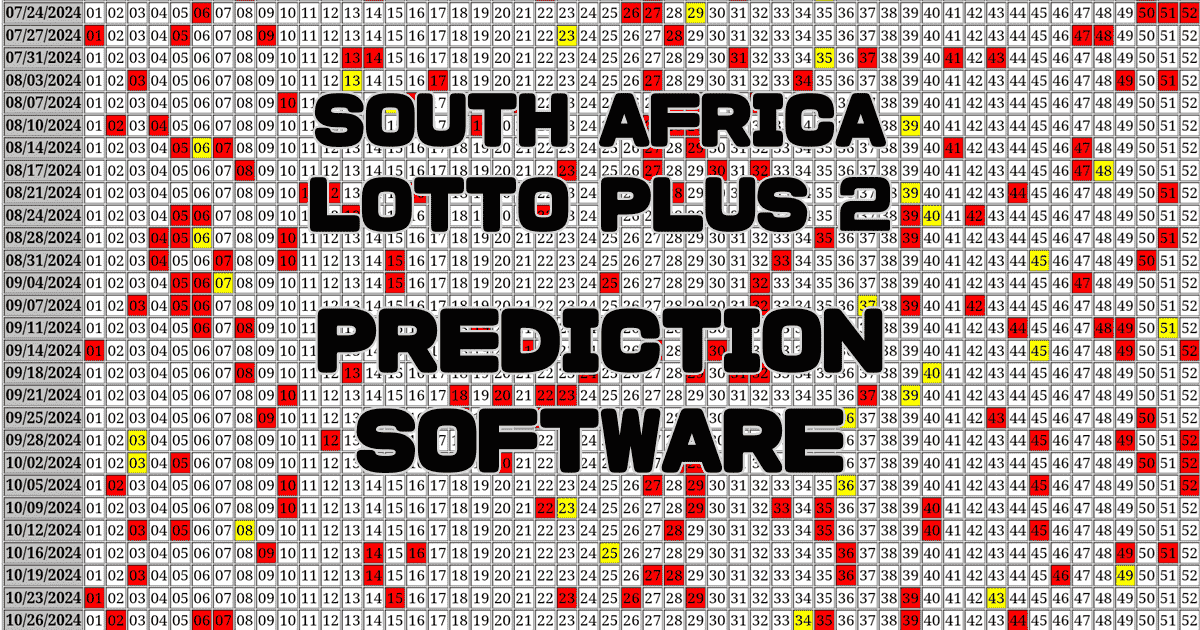
1. South Africa LOTTO PLUS 2 Prediction software
2. South Africa LOTTO PLUS 2 Prediction software(another ver.)
3. South Africa LOTTO PLUS 2 Software(similarity search)
1. "South Africa LOTTO PLUS 2 Prediction software" only selects three expected numbers, checks the number of appearances of other numbers when those numbers appear, and checks compatibility with other numbers.
2. "South Africa LOTTO PLUS 2 Prediction software(another ver.)" checks and compiles the past lottery data to see what numbers are available in the following lot drawing.
3. "South Africa LOTTO PLUS 2 Prediction software(similarity search)" compares past draw data with the numbers you set (such as the results of the previous lottery) to extract lottery draws in which multiple matching numbers appeared, and then compiles the results to determine what numbers will appear in the following draw.
Privacy Policy and Contact
This website sources lottery data from Ithuba National Lottery. However, it does not have permission from any South African government agency.
This website is operated by an individual for hobby purposes. This is not an official or authorized website of the Ithuba National Lottery.
Prediction software and charts are meant to help you make predictions.
Please purchase lottery tickets at your own risk.
External transmission of user information
E-Mail: deshio18*yahoo.co.jp (Please change * to @)